How to Use Slack Connect to Create Your Best Client Relationships Ever

Table of Contents
Shared Slack channels don’t look or function differently than the ones your team chats away in every day. The difference is that they’re built to connect Slack users across organizational boundaries, like that exciting new company your team just closed.
Shared Slack Channel Advantages and Tips
There are massive benefits in sharing special access with people and teams outside of your organization.
First, you ease the irritation of fragmented work and switching between apps, and you minimize those embarrassing times of “the right hand doesn’t know what the left is doing." The number of clarifying questions you get is reduced (so you can enjoy the sweet sound of hyper-notification silence). Everything will be housed on your shared Slack channel for easy, quick reference.
You’ll also enjoy tremendous speed when it comes to interfacing with others. For once, your need for instant gratification is satisfied. And those “others” aren’t limited to third-party vendors as in the above example. Shared Slack channels are terrific for coordinating with creative agencies, business and finance consultants, potential investors, and — most exciting of all — your top customers.
Never thought of engaging with customers via Slack? Try it once and try not to get hooked. When you loop in key points of contact, you let customers “feel the love.” Customers like feeling as if they have the insider track to connect with members of your company. It can make them more open to feedback and more likely to retain a positive view of your brand. How could they possibly not like being able to get fast resolutions and share everything from images to screenshots with a few clicks?
Another upside to using shared Slack channels for client collaboration: You get to show off your corporate personality. Slack lends itself to a bit of informality, which makes it feel natural and welcoming. Your clients will gain a better sense of the team members they’re working with, and you’ll understand more about them in the process.

But before you start sending those shared Slack channel invites with abandon, here are a few simple rules of the road to keep you chugging along without any bumps:
1. Set up shared Slack channel parameters.
You’ve opened up a shared channel, but don’t open up a can of worms, too. Make sure customers have a sense of how soon they should expect a response and best practices for what is most appropriate to share in the channel (e.g., support tickets are best handled by your amazing support team). Otherwise, you’ll be hearing those anxiety-producing knock-brush notifications night and day.
Here’s the good news, though: You can use your shared channel bookmarks to link to your shared channel FAQ (and any other supportive links). The FAQ will be front and center, making it both easy to access and hard to ignore.
2. Choose shared channel clients carefully.
Sure, you want to build client relationships and maybe tease new features or products using your new channel, and that's great! But be selective. Typically, it’s best to limit shared Slack channels to your "biggest and best" or most strategic clients. You might even consider making a shared channel part of an upgraded services package.
Being cognizant of who gets included adds value for both you and your chosen customers. They’ll feel like they’re getting exclusive treatment, and you’ll have a simplified way to contact them. A good rule of thumb is to share customers on your Slack channel after their kickoff meeting. That way, you can make sure to get their buy-in before hitting them with an invite.
3. Stick with a professional, upbeat tone.
Although Slack is regarded as somewhat casual, a shared Slack channel is still a representation of your brand. Try not to overdo the abbreviations, shorthand, GIFs, and emojis. In the same vein, make sure to customize your channel notifications so you’re not getting pinged with every message and mention.
On the other hand, you don’t want to let your shared channels become ghost towns. Keep the activity going with techniques like redirecting email threads to reinforce the channel (each channel has a dedicated email address to bring in emails). What happens if you’re done collaborating? Give the channel a proper sendoff, and tell users in advance how to reach you or their account manager once the channel is turned off.
4. Fine-tune your use of shared channel apps and features.
An exciting aspect of shared Slack channels is that you have plenty of other integrations, features, and Slack apps like OnRamp (*wink, wink*), which automatically pushes actionable or relevant notifications such as next steps or updates into the channel. These notifications will stand out way more than siloed emails, improving the chances of engagement.
Be sure to check out huddles or threads for quick meetings, too. Huddles allow you to share a screen, which is helpful for product questions and support when you don't want to flood the channel with a flurry of messages.
Make no doubt about it: Shared Slack channels have a helpful purpose outside of your company as much as within it. Whether you want to connect with an agency or fast-track your client communications, try a shared channel. It’s a future-forward way to build trust and differentiate your experience.
Paul Holder is cofounder and CEO of OnRamp, a B2B customer onboarding solution improving customer engagement and operational efficiency. Prior to OnRamp, I led Customers Success at Troops (acq. Salesforce), a SaaS startup changing the way humans interact with their CRMs, and customer onboarding at VTS, which is transforming the commercial real estate industry.
Related Posts:
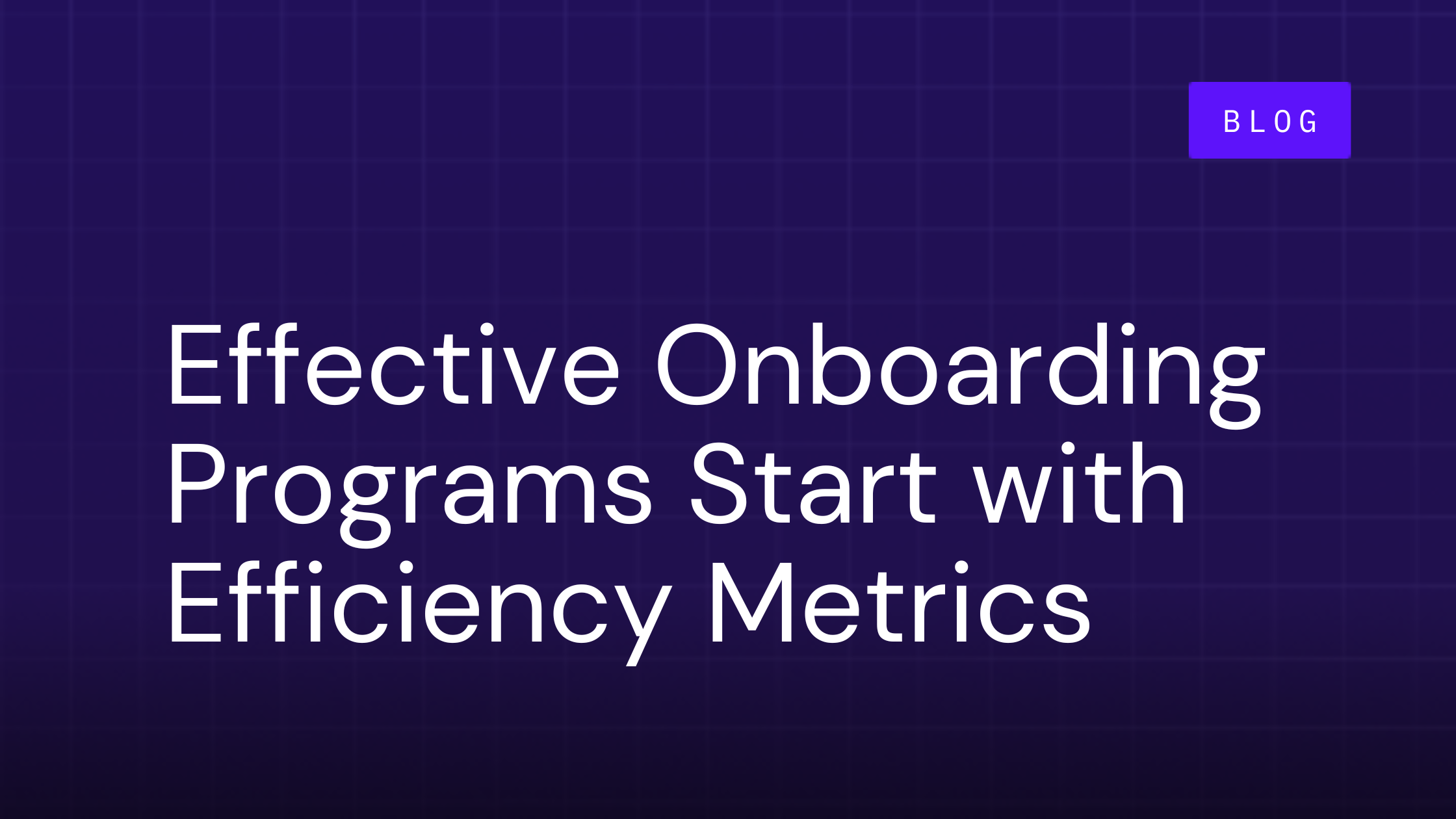
Effective Customer Onboarding Programs Start with Efficiency Metrics
Did you picture a value-filled process sans any friction points? It might seem like a dream, but it doesn’t have to be. However, it...
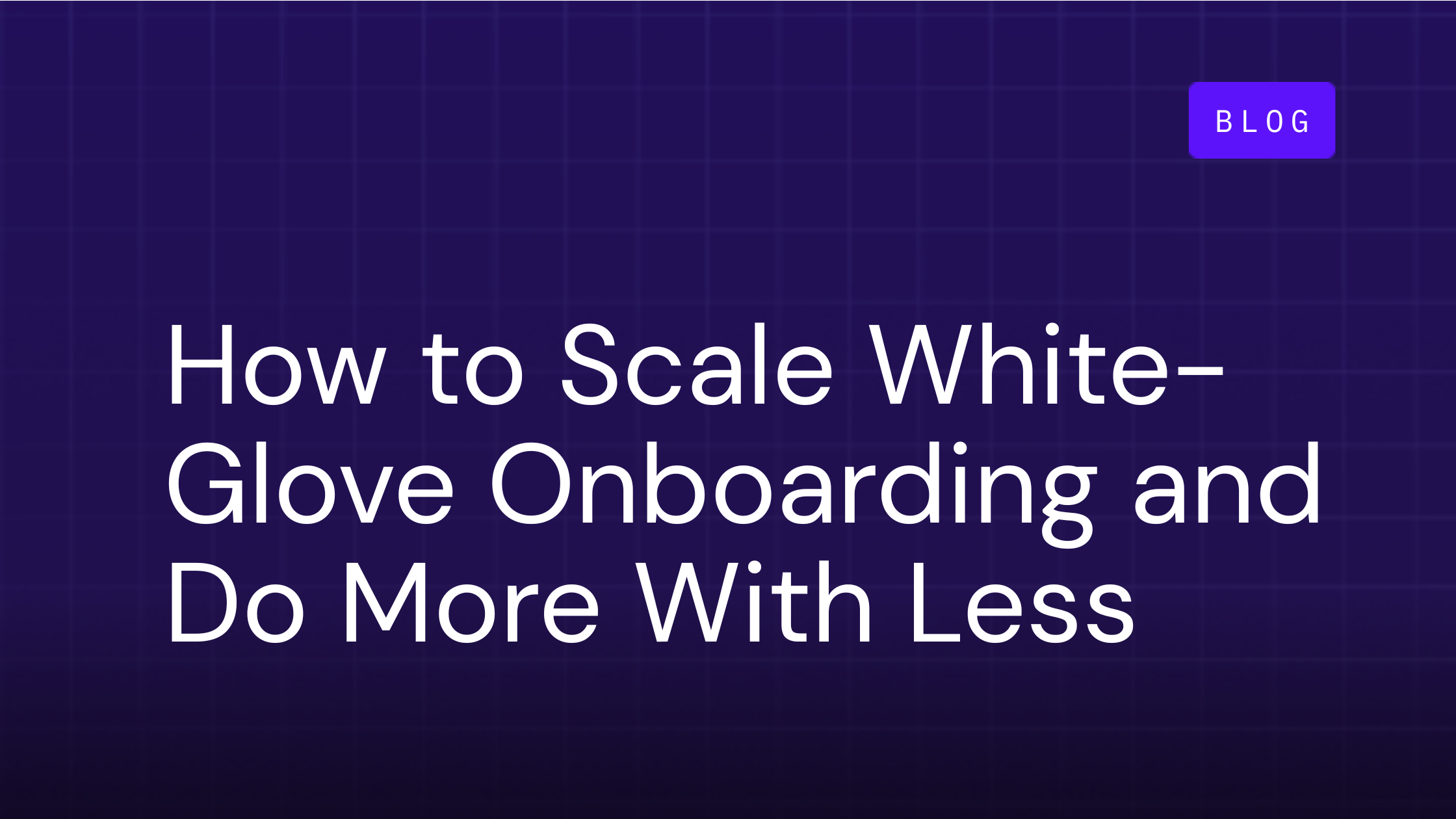
How to Scale White-Glove Onboarding and Do More With Less
Sounds great, right?
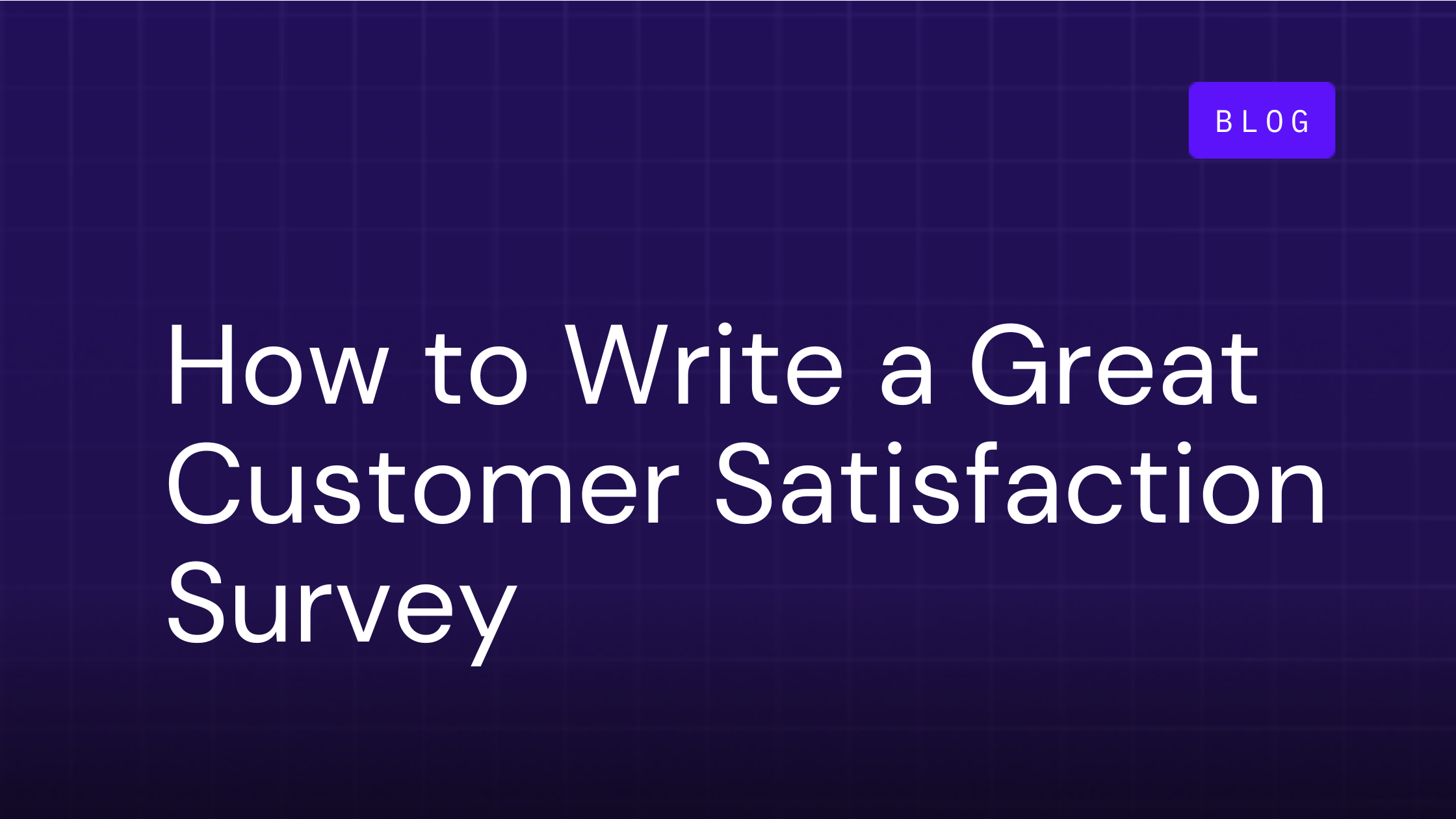
How to Write a Great Customer Satisfaction Survey
Customer satisfaction surveys are a game-changer if your business wants to improve its services and build loyal customer...