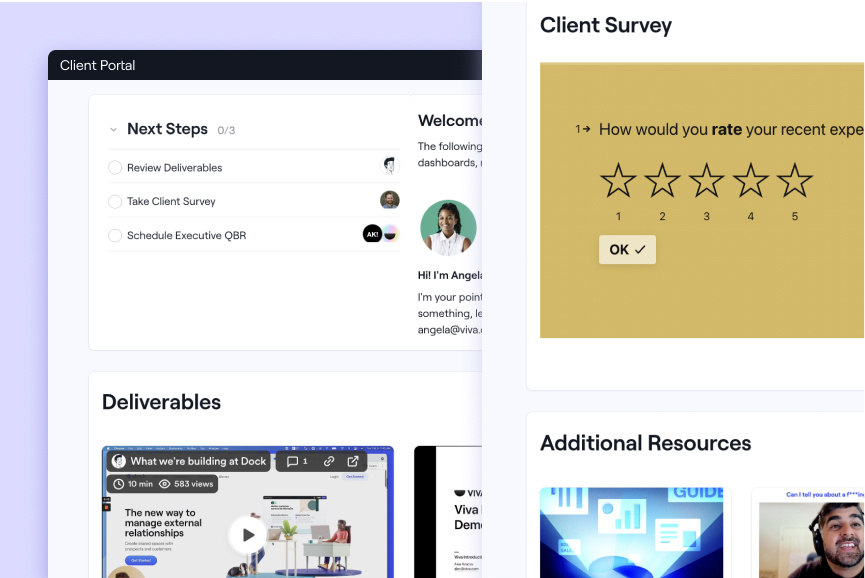8 Best Client Portal Softwares for 2025
Published: March 7, 2024

Table of Contents
Are you looking for the best client portal software to streamline your customer onboarding, provide exceptional support, and foster strong client relationships? If you are looking for a way to stand out from your competitors, it's crucial to deliver a seamless client experience. The right client portal tool can empower your team, impress your clients, and set you apart from the competition.
In this comprehensive guide, we'll explore the top eight client portal software solutions for 2025, helping you find the perfect fit for your business needs.
Key Features to Look For in Client Portal Software
Before we dive into the top eight client portal software solutions, let's discuss the essential features you should consider when making your choice:
- Intuitive user interface: Your client portal should be user-friendly and easy to navigate, ensuring a seamless experience for both your team and clients.
- Robust security: Safeguarding your clients' sensitive information is crucial. Look for a portal with advanced security features, such as data encryption and role-based access control.
- Customization options: The ability to tailor the portal to your brand and specific needs is a must. Customization options allow you to create a cohesive and professional experience.
- Collaboration tools: Effective collaboration is key to successful client relationships. Choose a portal that offers features like file sharing, task management, and real-time communication.
- Integration capabilities: Your client portal should seamlessly integrate with your existing tools and systems, such as your CRM or project management software.
Effective client portals come equipped with essential features such as secure document sharing, integrated messaging and communication tools, and comprehensive project tracking capabilities.
Task management functionalities allow for clear assignment and monitoring of responsibilities. Customization options enable businesses to tailor the portal’s appearance and functionality to their specific needs. Support ticketing systems facilitate efficient issue resolution, ensuring clients receive timely assistance.
8 Best Client Portal Software To Use in 2025
Now that you know what to look for, let's explore the top contenders for the best client portal software in 2025.
1. OnRamp
OnRamp stands out as the premier choice for client portal software, thanks to its customer-centric approach and powerful features. With separate, optimized experiences for both your internal team and your clients, OnRamp ensures a seamless onboarding process.
The intuitive interface and automation capabilities make managing complex projects a breeze, while the highly customizable customer portal allows you to create an impactful, branded experience for your clients. You can easily share all the necessary information, documents, and checklists in one centralized location. When it comes to finding a client portal software, OnRamp checks all the boxes.
While there’s no free version, OnRamp offers a free demo so you can be sure it suits your company's needs. If it’s a good fit, you can set up a few day trial to see how it works.
Pros:
- User-friendly customer portal
- Automation capabilities
- Flexible project management
- Comprehensive reporting
- Integration with major platforms
Cons:
- Due to the amount of support provided with implementation and white glove experience, there is no free version offered. However, qualified prospects can set up trial accounts.
 2. Zendesk
2. Zendesk
Zendesk offers a robust self-service portal solution suitable for businesses of all sizes. With its intuitive interface, clients can easily access important documents, engage in community forums, and submit support requests.
Furthermore, customizable reports and real-time dashboards give valuable insights into your clients' needs and help you improve your operations. However, this platform can be expensive, especially for smaller teams, and learning the interface can come with a steep learning curve.
Pros:
- Omnichannel support capabilities
- Robust reporting and analytics features
- Extensive integration options with other business apps
Cons:
- Relatively expensive, especially for smaller teams
- Steep learning curve and complex interface for new users
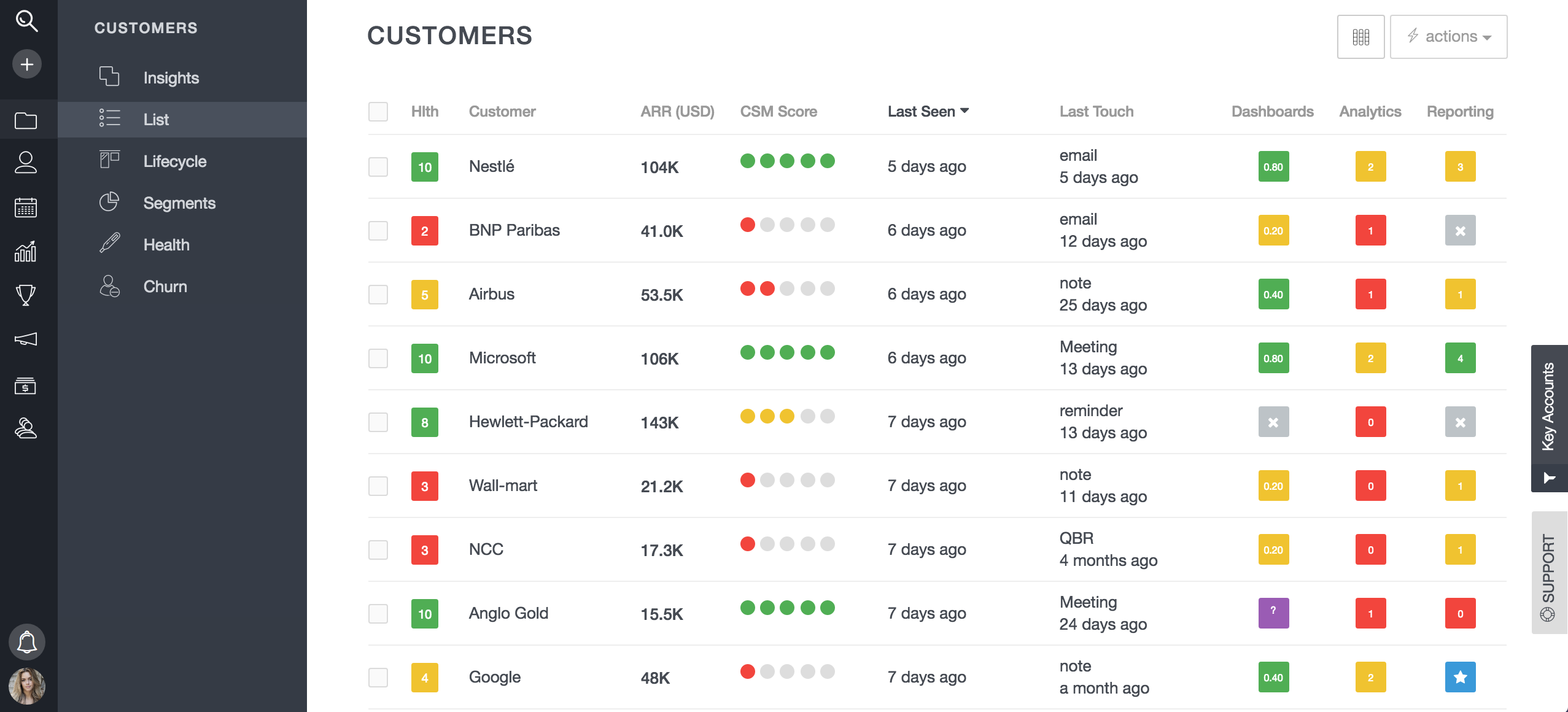 3. Planhat
3. Planhat
Planhat focuses on fostering collaboration between your team and your clients throughout their entire journey. It helps businesses develop success plans and tactical playbooks to ensure alignment and visualize progress at every stage. The platform makes it easy to share knowledge and resources, empowering your clients to achieve their goals. However, some teams may find it doesn't have all the tools they need — and the features the platform does offer can be challenging to navigate.
Pros:
- User-friendly interface and easy to use
- Allows goal setting and outcome definition for customers
- Provides customer health scores and renewal management features
Cons:
- Modeling customer health scores can be complex
- Lacks some advanced reporting/analytics compared to larger competitors
 4. Softr
4. Softr
Softr allows you to build custom portals and tools with your data without any coding. With advanced security features like server-side authentication and global data restrictions, you can ensure your clients' data remains protected and accessible only to authorized users. One downside is that some teams may find the software limiting.
Pros:
- Accessible, easy-to-use app editor
- Consolidates all customer exchanges in one place
- Personalization options available
Cons:
- Limitations with very detailed or complex designs
- May not suit users with unique or highly specific design needs
5. Dock
Dock organizes everything shared with your clients in one place, simplifying customer relationship management. From project plans and videos to proposals and order forms, your customers have all the information they need at their fingertips. The platform's user-friendly design and intuitive interface make it a top choice for improving the buyer and client experience, but accessing the full features is quite an investment.
Pros:
- Customizable templates and branding for a personalized experience
- Ability to embed documents, videos, data dashboards, and other tools
- Streamlines communication by consolidating everything in one central hub
Cons:
- Relatively new product, so it may have some missing features or bugs initially
- Higher pricing tiers required for advanced features like CRM integrations
6. ClickUp
ClickUp is an all-in-one project management solution whose feature set, including CRM capabilities, allows you to create a comprehensive customer portal. The platform's customization options and collaboration features enable you to tailor workflows to your clients' needs. Despite the wide toolset, the reporting may not be as in-depth as some may like.
Pros:
- Highly customizable with custom views, fields, automation
- Good collaboration tools like comments, @mentions, file sharing
- Integrates with many popular apps and tools
Cons:
- Limited client-facing templates and branding customization
- Reporting capabilities could be better
 7. Zoho
7. Zoho
Zoho Creator is a low-code platform that allows businesses to create secure, customizable client portals with multi-device compatibility and access controls. The user-friendly interface and wide range of features enable you to build dependable and tailored customer-facing web pages according to your specific needs. However, some customers note that support can be slow, and the integration ability has room for improvement.
Pros:
- Ability to create custom client/customer portals with branding
- Secure login for external clients to access data and applications
- Granular permission controls to restrict what clients can view/edit
Cons:
- Some complaints about slow customer support response times
- Reliance on Zoho ecosystem, limited native integrations outside of it
8. Moxo
Moxo is a client portal solution that streamlines communication and information sharing between businesses and clients. With secure messaging, virtual data rooms, video meetings, and digital signatures, Moxo optimizes processes like client onboarding, account servicing, and exception handling. The 360-degree view of all client engagements allows teams to provide timely support and keep clients on track for success. The cost may be a significant holdback for teams, and some larger companies have cited performance issues.
Pros:
- Highly customizable and brandable client portal experience
- Good integration capabilities with existing business apps/tools
- Scalable for businesses of all sizes
Cons:
- Can be expensive, especially for larger teams on higher pricing tiers
- Some complaints about performance issues with larger workspaces
Choosing the Best Client Portal Software
Selecting the best client portal software involves considering several factors. Key aspects include ease of use, customization options, security features, and integration capabilities with other tools your business uses.
Top contenders in the market offer comprehensive solutions tailored to different business needs. Evaluate each option based on your specific requirements, budget, and the scalability of the software as your business grows. Reading user reviews on sites like G2 and seeking recommendations from industry peers can also guide you in making an informed decision.
Building a No-Code Client Portal
Developing a client portal begins with a clear understanding of your business needs and client expectations. Start by selecting a robust client portal software that allows for extensive customization to reflect your brand identity.
The setup process involves configuring user accounts, setting permissions, and integrating the portal with your existing systems. Providing comprehensive training for both your team and clients is crucial to ensure everyone can navigate the portal efficiently.
Once launched, continuous monitoring and feedback collection will help you make necessary adjustments and improvements, ensuring the portal remains a valuable tool for client engagement.
Understanding Customer Portal Software
Customer portal software is a specialized digital platform designed to facilitate secure, efficient interactions between businesses and their clients. These portals provide a centralized space for clients to access services, track project progress, communicate with service providers, and manage their accounts.
By offering features such as document sharing, messaging, support ticket management, and project tracking, customer portal software enhances transparency and streamlines operations, leading to improved client satisfaction and retention.
Best Practices for Using Customer Portals
To maximize the effectiveness of your customer portal, focus on creating a user-friendly design that is intuitive for clients to navigate. Mobile accessibility is essential, as many clients will access the portal on various devices.
Prioritize security by implementing strong encryption and secure authentication methods. Customization options allow clients to personalize their experience, making the portal more engaging.
Regularly update the portal to incorporate new features and address security vulnerabilities. Clear, consistent communication through the portal helps maintain transparency and fosters stronger client relationships.
Engaging Clients with Your Portal
You may be asking yourself, how do I know my clients will actually use a client portal?
Effective client engagement with your portal starts with clear and comprehensive instructions on how to use it which begins as early as marketing and sales. Set the expectations up front during the sales process and selling the value of having a client portal to make the change management and product adoption easier for the client.
Hosting live or recorded onboarding sessions can help clients understand the portal’s functionalities and benefits. Keep clients informed about updates and new features through regular communication.
Engagement reminders and feedback requests encourage clients to interact with the portal actively. Ensuring prompt and helpful support further enhances the client experience, making the portal an indispensable part of their interaction with your business.
Benefits of Implementing a Client Portal
Implementing a client portal brings numerous advantages. It centralizes all client communications, reducing the reliance on emails and phone calls, which can often lead to miscommunication.
The portal streamlines administrative tasks, freeing up time for your team to focus on more strategic activities.
Enhanced security features protect sensitive client data, while the portal’s 24/7 availability ensures clients can access information and services at their convenience. The transparency provided by the portal allows clients to track progress and stay informed, fostering trust and satisfaction.
What are Alternatives to Client Portals?
While some businesses might consider using spreadsheets or project management tools as client portals, these alternatives often fall short. They can lead to confusion and lack of clarity for clients, as they are not designed to provide a structured and secure client interaction experience.
Dedicated client portal software offers a more reliable and professional solution, with features specifically tailored to meet the needs of client management and communication.
Benefits to Clients and Businesses
Client portals significantly enhance the client experience by providing easy, on-demand access to important information and services. Clients can track project progress, access documents, communicate directly with service providers, and complete tasks all in one place, leading to greater satisfaction and engagement.
- Improved Communication: Centralizes all communications, reducing email clutter.
- Increased Efficiency: Streamlines processes and reduces administrative tasks.
- Enhanced Security: Provides a secure platform for sharing sensitive information.
- Better Client Experience: Offers clients 24/7 access to information and services.
- Transparency: Clients can track progress and stay informed.
For businesses, portals streamline operations, improve communication, and boost client retention. By reducing administrative overhead and increasing transparency, businesses can focus on delivering high-quality services and building stronger client relationships.
Importance of a Single Source of Truth
A single source of truth within a client portal ensures that all information is centralized, accurate, and accessible. This setup reduces the risk of miscommunication and discrepancies, providing clients with a clear view of their project status and tasks. By having all relevant data in one place, clients can easily track progress, access necessary documents, and complete tasks efficiently, leading to smoother project execution and higher client satisfaction.
Customization and Security of Client Portals
Most client portals offer extensive customization options, allowing businesses to white-label the platform and align it with their brand identity. This includes adding logos, changing color schemes, and customizing the user interface to meet specific needs.
Security is a top priority, with reputable portal software implementing robust measures such as data encryption, secure user authentication, and regular security updates. Choosing a client portal that complies with industry standards and regulations ensures that client data is protected and privacy is maintained.
Elevate Your Client Experience with OnRamp
In the competitive landscape of client portal software, OnRamp emerges as the clear frontrunner for 2025. The unparalleled combination of user-friendly design, powerful automation, and tailored experiences for both your team and clients sets it apart from the rest.
Don't settle for a subpar client portal solution. It is your very first impression to your customers. Sign up for a free demo today and experience the difference of a platform built with your success in mind.
Related Posts:
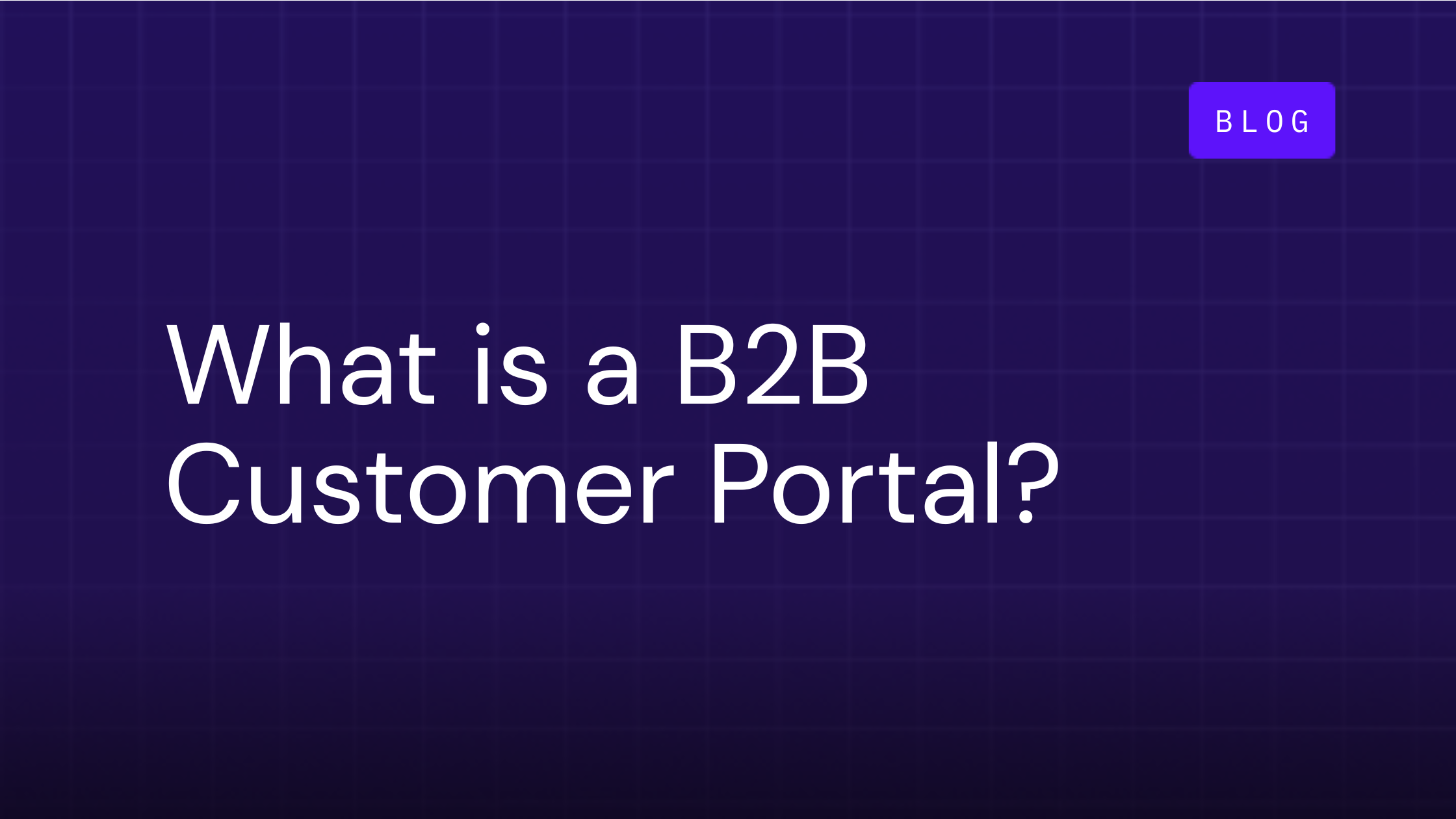
What is a B2B Customer Portal?
Customer relationships matter. It's that simple. Research shows that 59% of people will walk away from a brand after several bad...
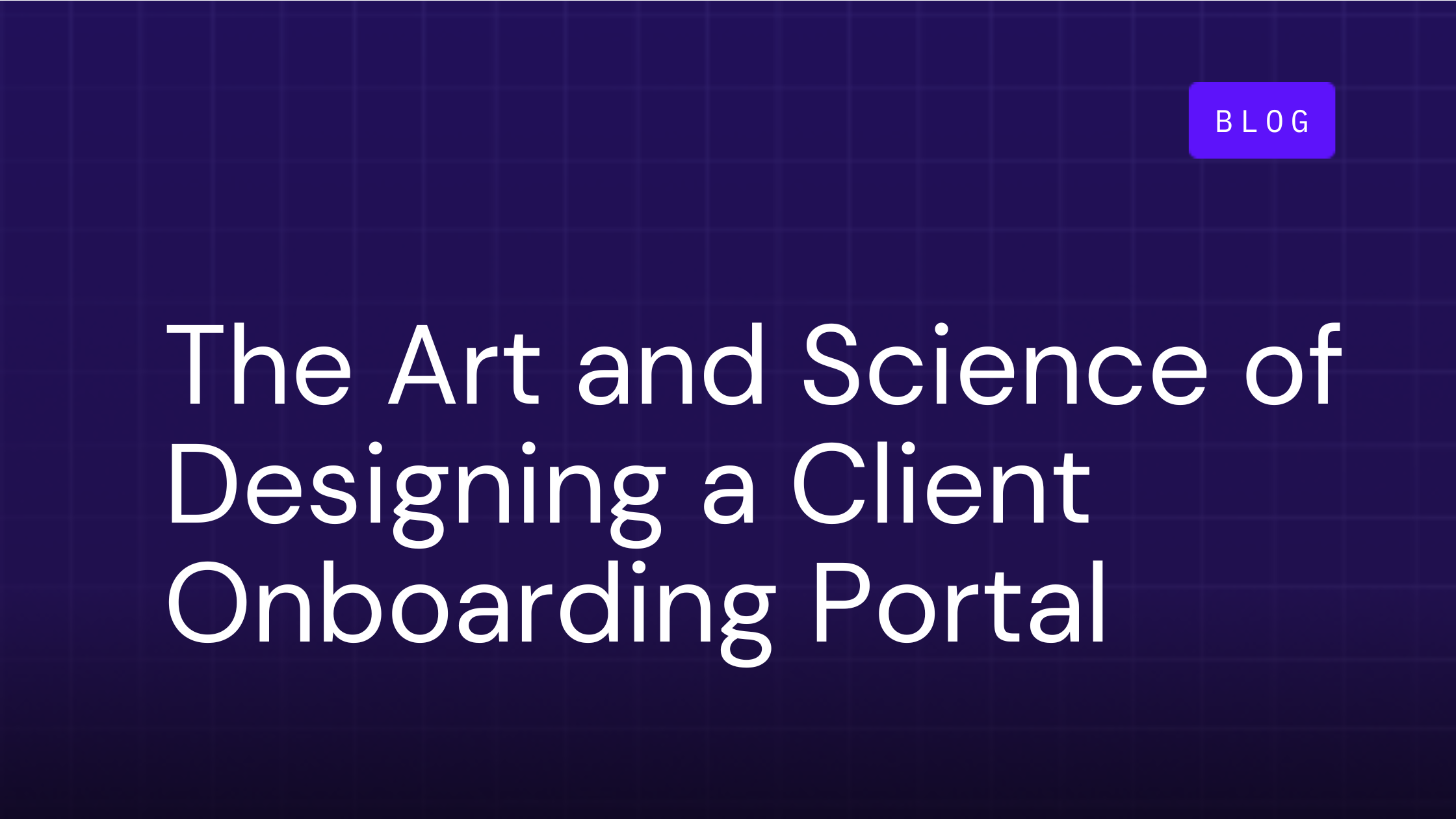
The Art and Science of Designing a Client Onboarding Portal That Works
A client onboarding portal is the gateway for welcoming new customers to your business. An intuitive, user-friendly portal makes a...
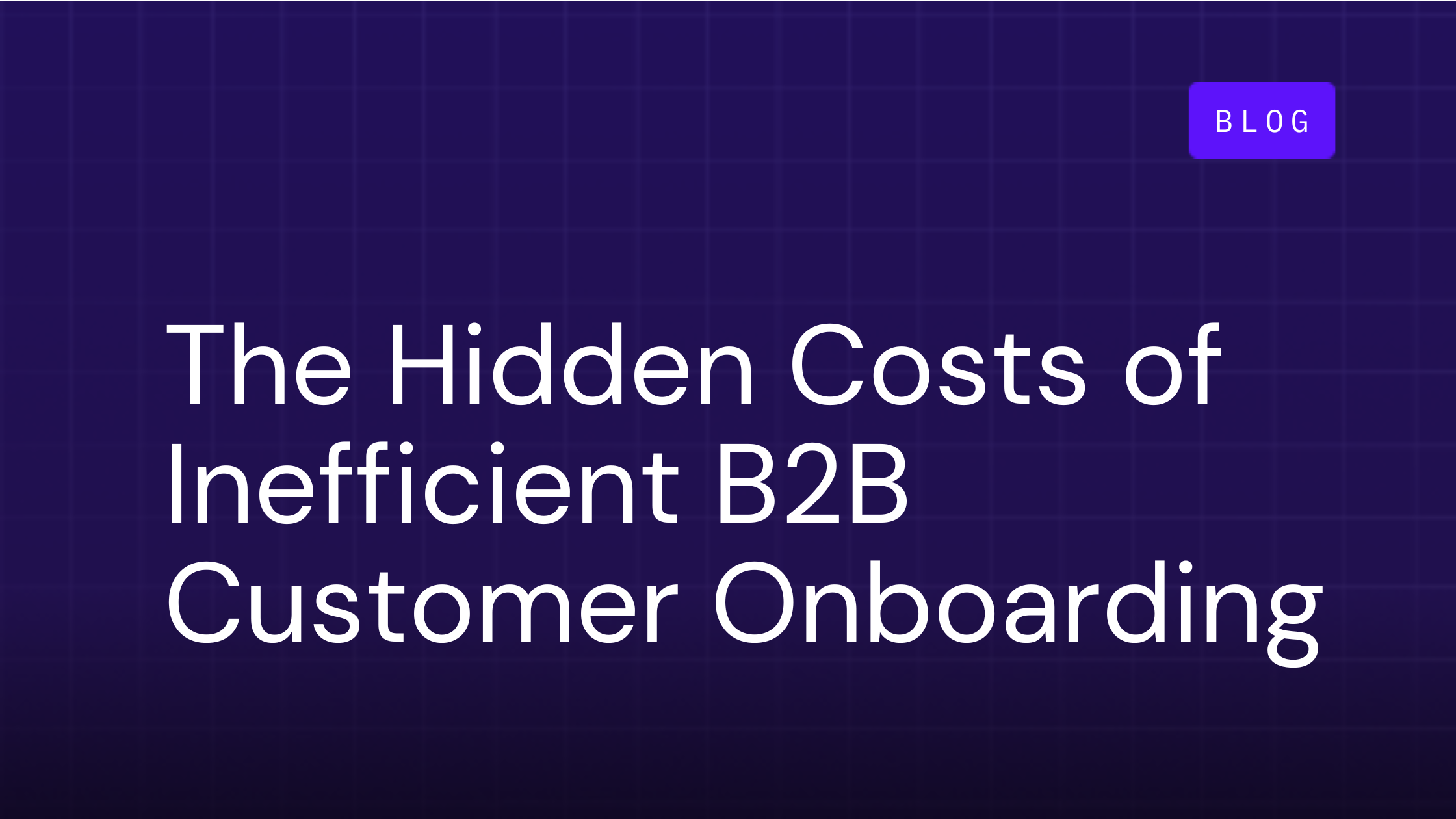
The Hidden Costs of Inefficient B2B Customer Onboarding
B2B software is only getting more powerful and, therefore, complicated. That’s why the average onboarding time for a new corporate...